Working from home is not as easy as it sounds. You don’t just sit in front of your computer and start working. Working remotely from home requires a lot of planning and changes at an individual level. For example, if you have been required to work from home, you must allocate a room for an office, work around your partner’s and kids’ school schedules, deal with distractions, learn new software, etc. Unless you have a plan on how to work from home, you might not be able to do your job effectively. This article will walk you through effective work-from-home tips to improve productivity and lower your stress level.
Without further ado, the following are from-home tips you can try out.
1. Have a designated office space

Just like your regular office, you must designate a space for work when working from home. This will be a place explicitly designed for work-related activities. It does not have to be an entire room or well-equipped like a corporate office. However, it must have basic functionalities. Here are tips to ensure your home office is well-prepared and ready to go.
- Clear enough space (have an entire room or part of the room cleared)
- Have a table and a comfortable chair for a stress-free work environment. Adjustable tables and chairs usually work best.
- Install a PC and have an internet connection
- Hide all cables to avoid any interruptions while working from home.
- Your office will not be complete without notebooks to take notes, pens, and stick notes
- Bring a small shelf in your office that will hold your favorite books or other documents you use for your work
- Have a place to hang your coat when necessary
- Make sure the room can be locked. If not, make a DO NOT INTERRUPT sign that must be up whenever you are working
- Bring in a small stereo for music
- Your room should have an AC or a Heater to help you maintain adequate room temperature for maximum performance
- Add more stuff in your office if you want. Remember to not overcloud your room for uninterrupted mobility.
- Bring in a small plant. Cactus usually works best.
You might also like 17 things to do after losing your job
2. Work-from-home tips: Set your office hours

Working from home does not mean you can do it whenever you want or are free to do whatever you want. You are still on the job, and therefore, you must have office hours.
I advise my clients to make their office hours similar to their company’s office hours. This way, you ensure you are up to date and can answer questions from anyone in the company as soon as they are received. In addition, you can find help quickly when facing difficulties since everyone will be working.
For example, if you choose to work during hours when your company is closed, it would be challenging to find help. Has your computer stopped working? Well, the IT department is closed. So, you must wait until the next day to get answers. This could cause many delays and frustration on your end and affect your performance and reviews.
How to set office hours when self-employed?
What if you work for yourself without partners or office hours? In this case, I advise you to work when your clients are most active. Your clients cannot wait for a long time to get answers. Stay active and make office hours when they(clients) most expected. If you take on clients individually, use an online scheduling system and take clients when you can. You can also establish office hours and have clients find you during those hours.
You need formal work hours, and making them public helps you, your coworkers, or your clients. Office hours help you plan for your work and life outside of work.
Golden rule: Make sure your office hours match the company’s hours. This will save you a lot of headaches down the road, and everyone will benefit from it.
3. Have access to online conferencing applications approved by your company

Working online means you will most likely conduct all business activities remotely. Your physical office visits will be minimal, and other means of communication will be used.
Most people who work from home have one day when they go to the office for presentations and updates. Others receive and provide updates remotely. This means having access to online conference apps is one of the best work-from-home tips you must focus on.
Your company should have specified what each remote employee must use to communicate with others. The following are some of the most used systems companies use.
- Zoom
- Google Meets
- Skype
- Video conferencing from Microsoft
- Facebook (messenger)
- Email, etc.
Besides these applications, some companies have their systems. You must follow your company’s protocols about this matter. Once you know what to use, learn how to use it. If your company allows Zoom, download its app and learn how to use it. You don’t want to practice the app on your first call with the president. At this time, it will be too late.
If you work for yourself, decide what conferencing app to use and communicate it with your clients. Furthermore, be proficient at using it. Using commonly used conference apps such as Zoom and Microsoft Teams works best.
4. Do not have a TV in your office
Some people choose to have extra entertainment in their offices, such as a TV or video game console. I highly recommend not having this extra stuff in your office. Remember, your office is designed only for work-related activities, not entertainment. Anything you put in there that is not supposed to be there will act as a distraction, minimizing your performance and productivity.
Things like a TV will increase distractions, which is a big no-no in any office environment. You are not there to watch a soccer, basketball, or tennis game. You are there to work. Even if you work from home, you are still bound by your company’s regulations. These distractions will take away your office time, affect your job, and probably your family’s time. What will you do if you fail to finish a project due the next day because of a game?
You will work a few extra hours overnight trying to finish it. This will affect your family’s dinner and quality time and frustrate you. Furthermore, your performance on the project will not be as good as it should have been due to rushing it. To avoid all these issues, prevent all entertainment in your home office.
5. Maintain a regular schedule
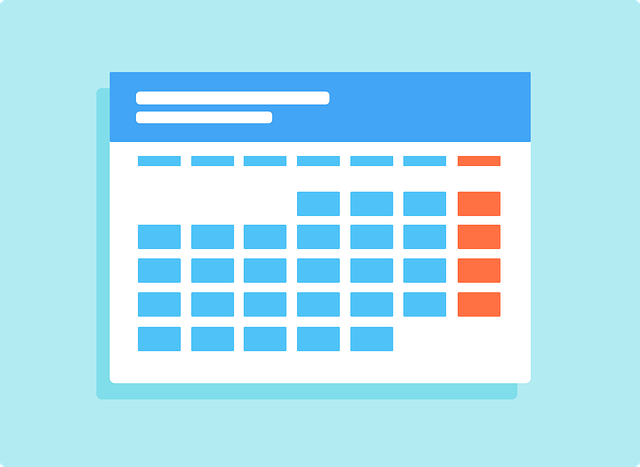
One of the most essential work-from-home tips is to maintain your office schedule. You must maintain a regular schedule when working from home, meaning being at work and working when you are supposed to be working. Your boss will probably tell you the hours you must be available for questions, updates, or presentations. Ensure you are ready to do what your boss wants when your time comes.
Take a step further and make your schedule. For example, you can work 4 days, 10 hours per day, or 5 days 8 hours per day if your company’s allows it. This schedule must align with your company’s recommendations and should not affect your personal life. You need to have a schedule and stick to it. This is how you will avoid mixing your own life with your job.
6. Have a morning routine
Working from home is probably the most challenging way to work due to distractions, lack of control, and resource access. For example, if your kids are crying in the other room, I bet you will go and check if they are alright. Although nothing is wrong with this, dealing with your kids daily could be difficult when you are supposed to work.
The first few months of working from home will be difficult, but you will find it enjoyable with practice. To minimize family-related distractions, dogs, etc., establish a morning routine. A morning routine is a practical work-from-home tip as it allows you to plan out the day, answer questions that could occur during your office hours, and minimize distractions.
The following are a few tips to plan your morning to reduce distractions during the day, lower stress, and be more productive.
- Make sure that all your children know what to do and not do
- Give them access to everything they need (snacks, water, food, toys, games, etc)
- Have a conversation with them and remind them that you are going to be working, and therefore, they should not interrupt you
- Talk to your babysitter and give her/him access to all resources they will need
- Prepare yourself by working out, and do not forget to take a shower
- Put enough water and snacks in your office to avoid a lot of movement. You don’t want to leave a meeting to get water.
- Have your daily schedule planned.
- Give your kids or anyone at home access to contact you when they have questions.
These tips should help you minimize distractions while working from home.
7. Get the resources you need from your company
To successfully work from home, you must have all the resources you need from your company. For example, you need a fully working computer(s) to keep up with the company’s updates. Or you could need an extra internet router (portable router), in case you travel while working. These routers allow you to continue working even if your internet shuts down. Treat them like a backup plan should problems arise. Anything you need to complete your job, have it.
8. Have planned breaks and lunchtime

Like school kids, break time is usually the best time for anyone working. You must take breaks like those in the corporate office when working from home. Your breaks should follow what your company allows. If the company allows you a two fifteen-minute break and a 30-minute lunch, you should have precisely these breaks and respect them. Don’t violate your work schedule because you can.
Just because no one is watching you, it does not give you the right to violate your breaks. How you use your time will be reflected in your performance. You should work harder when working from home. No one knows how you use your time, so it is hard to see whether you work. The only way to evaluate your work habits is through your performance. This is why respecting your break time is one of the best work-from-home tips, as it prevents you from wasting valuable time.
If your performance is not excellent, it will be easy for your boss to conclude that you don’t work. Make sure you work hard and deliver what you need on time.
8. Do not sleep in
One of the most common time wasters when working from home is sleeping in. Trust me, you will face the temptations to sleep in, and learning how to cope with these temptations is probably the best work-from-home tips you need to practice daily.
As I stated earlier, you must have office hours and a regular schedule to work from home successfully, lower stress levels, and improve productivity. This means you must avoid anything affecting your office hours and working habits.
Sleeping is one of many ways people kill their time. They spend many hours in bed and wake up at 11 am. Then, they realized they had lost 40% of office hours and could not bring them back. What follows is a rush to the finishing line—trying to do an 8-hour job in 3 hours. If this sounds like you, the best work-from-home tip you need is to learn how to wake up early enough, similar to what you would do if you were going to the office.
You must avoid sleeping in at all costs, no matter how badly you want it. This is the only way you will maintain your regular office hours and schedule. The following tips can help you avoid sleeping in when working from home.
- Know precisely when you must wake up
- Go to bed early
- Avoid using alcohol, sleeping pills, etc
- Use alarms(set up multiple alarms if you have to)
- Get up whenever you hear the first alarm
- Do not snooze your alarm
- Meditate and workout
- Take a shower after working out
- Eat a breakfast
9. Do not mix your personal and work phones

Some companies will give you a phone explicitly designed for work-related activities. You must avoid using this phone or other electronics, such as computers, tablets, etc., for personal life. You must treat your job very seriously and avoid anything that can downgrade your integrity.
One mistake people make is to use their office phones and computers in their daily lives. Then, they send sensitive or inappropriate content to their friends and get caught by their company’s IT systems. The next day, they are fired. Learning how to separate your personal and work life is a critical work-from-home tip to master if you want to succeed and keep the job longer.
To avoid these issues, use work-related electronics only when you are working and use them only for work-related activities. After clocking out from your job, start using your electronics.
10. Show up to meetings on time and all the time
One of the most significant challenges people face when working from home is conducting successful meetings with their colleagues, bosses, and clients. Technology has become a big issue all of a sudden! Zoom stops working when they are about to start the meeting. Why is that? The answer is simple: Lack of preparation and procrastination.
People do not value time. They think they have enough time, only to realize they don’t at the last minute. They show up late and unprepared. Furthermore, people underestimate what it takes to conduct a successful online meeting. This leads to frustration, stress, and poor performance.
This is why respecting time is a significant work-from-home tip to remember.
Please set up your equipment and ensure it works appropriately before the meeting. Then, show up on time. If there is a problem with the application, fix it before the meeting or inform the other party that you are having trouble with the equipment. This way, they can assist you, help you fix it with the IT department, or reschedule the meeting for a later date.
This will only work if it is done before the meeting. Not after you have missed half of the meeting. When you prepare yourself ahead of time and run into trouble, your boss will not blame you. But if you show up late and say you are having trouble, the entire team will automatically blame you.
Tip: If you want to win, learn to play and respect the game’s rules.
11. Practicing is one of the most effective work-from-home tips to master
Like any other new work environment, you will start from zero. The systems, software, and equipment may not work, and working from home comes with challenges.
For this reason, you must practice everything you will be using. Some of the problems you will struggle with include but are not limited to creating a plan and sticking to it, working while people around you are playing, respecting the time and your schedule, etc.
To overcome these challenges, you must practice. Keep trying until you make it. If getting up in the morning is becoming an issue, set up different alarms and watch your progress. If you are having trouble with new computer software, ask your IT department or anyone who can help and practice it. Keep learning because what you know makes you successful when working from home.
12. Buy comfortable furniture

You will probably not have the same expensive furniture you are used to at your work. However, it could be challenging to do your job without proper adjustment. So, get yourself furniture that is comfortable enough for you to fulfill your duties. You will be more productive working from home if you can comfortably do your job with minimal stress in your body and mind.
13. Stay in touch with your co-workers
You probably worked in an office for a while before you started working remotely. There is a community you have created at your company’s office. Working from home does not have to end the relationships you have built for many years.
One of the best home-from-home tips is to stay in touch with your friends at the company’s office. These people are like your assistants. They will help you navigate complex situations. Keep them close and chat with them regularly.
14. Socialize with others
It is not easy to work from home. Even if you are strong, there are times when boredom, loneliness, and stress will kick in. It is easy to feel like you are in an open prison. You get up in the morning, fix breakfast, shower, and start working (Monday -Friday). The only people you see are your family members and nobody else. The weekend is the time you spend with your family without interruptions.
This life can work for a few months, but you can’t continue like this for decades. This is why socializing with others is one of the most critical work-from-home tips you need to maintain your sanity. You need to meet other people and keep your social life alive.
To keep your social life alive and minimize stress when working from home, pick a few evenings that are dedicated to having fun. You can either have people come over or go to their places. You can also plan an evening out, visit a park, or walk in nature with your friends. This way, you will fulfill your duties while keeping up with your social life. You don’t want to be stressed all the time.
15. Save contacts of people who can help you

Depending on the nature of your job, things can stay easy or get ugly. Since you have no idea what to expect down the road, having essential contacts with people who can help you is always a good work-from-home tip.
These contacts include those who can directly assist you with IT problems and those who can help you with a specific project you will be working on. Always remember that no matter how smart you are, you will still need help. You cannot work from home without a support system around.
16. Have a reliable internet
The Internet is everything when it comes to working from home. You cannot submit your work without the internet. You cannot conduct business without the Internet. Having internet is not enough. Your internet needs to be fast and reliable. If you have slow internet, your meetings will be interrupted, and some files will not be submitted. Invest in high-speed internet if you don’t want to anger your boss, coworkers, or clients.









